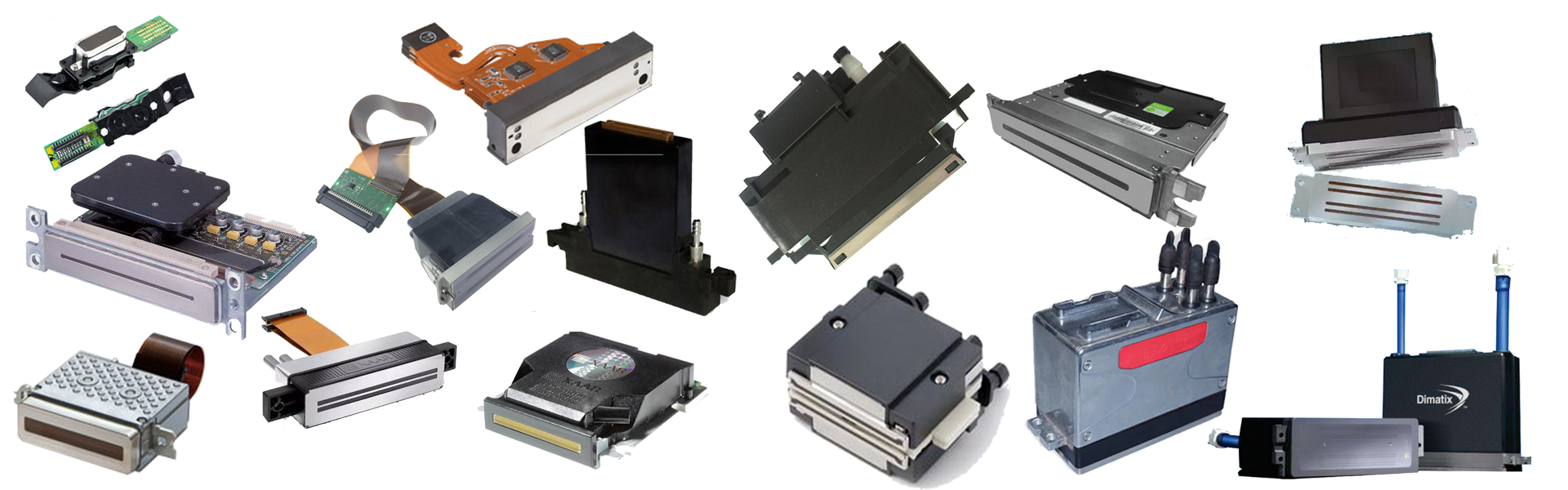Industrial grade grayscale printing printhead Seiko RC1536M RC1536L
The RC1536M RC1536L printhead is designed for the extreme industrial inkjet printing field, featuring fast speed, high Seiko, and adaptability to various types of inks.
Grayscale&Variable Dot Printing Technology: Support eight level grayscale printing, capable of outputting ink droplets of different sizes from 13-100PL, with a single point ignition frequency higher than 37kHz, enabling the RC1536 printhead to achieve high-speed, high-efficiency, and high-quality image output;
Built in EPROM memory: The printhead has built-in EPROM memory, and users can set data according to their own needs to meet market diversification;
Internal circulation technology: It can effectively solve the sedimentation problem of special ink and eliminate ink bubbles.The actual optimal ignition frequency and droplet size may vary depending on the ink used; According to the type of ink, the corresponding printhead model is also different, and compatibility testing is also required.
In the daily use of the printhead, Jinggong should pay special attention to the following:
1. After starting up every day, print the printhead inspection strip. If printhead blockage or misalignment is found, the device cleaning solution function should be used in a timely manner to clean the printhead.
2. After printing every day, it is necessary to use a printhead moisture holder to keep the printhead moist. Method: Place cling film (anti-corrosion cling film is required) on the printhead moisture holder, evenly wet the non-woven fabric with cleaning solution and place it on the cling film, push the printhead onto the printhead moisture holder and press it tightly.
3. When the printhead is not in use for a short period of time (3-10 days, such as during the National Day holiday or Chinese New Year holiday), it is necessary to clear the ink inside the printhead. Method: Use the device cleaning solution function to clear the ink inside the printhead, then unscrew the connector above the printhead that connects to the ink tube of the secondary ink cartridge, and let the cleaning solution automatically flow out of the printhead. Then follow the second operation. (Do not use excessive cleaning solution to soak the inside of the printhead for a long time)
4. If the printhead is not used for a long time and causes a lot of needle deviation and blockage, you can inject cleaning solution into the printhead, then apply plastic wrap to the surface of the printhead, and adjust the flash spray to 2K or above. The automatic standby spray lasts for 1-3 hours, which can effectively make the printhead spray normally.
5. If the printhead is not used for a long time (more than 1 month), the unused printhead can be removed and the internal ink of the printhead can be cleaned using the equipment cleaning function until the cleaning solution flushed out is colorless. Then let the cleaning solution flow out automatically, screw on the printhead ink bag cover, use non-woven fabric soaked with cleaning solution to tightly adhere the printhead and wrap it with plastic wrap, and wrap the printhead according to the packaging at the factory. This method can store used printheads for more than 3 months. Follow this method every three months to protect the printheads.
6. Regularly clean the printhead. After working for a period of time, the solvent ink characteristics can cause sedimentation inside the printhead. It is necessary to use the equipment cleaning function to clean the printhead, with a cycle of about 15-20 days. Regularly cleaning the printhead can significantly improve the inkjet power of the printhead and effectively improve the printing quality. (This cleaning is not for printhead blockage cleaning)
7. During the operation of the device, pay attention to whether the computer is turned on (some devices’ flashing is controlled by the computer, and turning off the printhead will result in no flashing, which can cause printhead blockage). Choose the appropriate flashing frequency, generally recommended to be 32-64HZ, depending on the ambient temperature and humidity. Due to excessive flashing speed, it may cause difficulty in wiping the printhead. After cleaning the printhead, when wiping ink, the printhead may inhale air backwards, resulting in ink breakage. A slow flashing speed may result in a small amount of inkjet output from the printhead. In high temperature and low humidity environments, the printhead can easily dry up and clog, affecting the printing effect.
8. Choose the appropriate printhead voltage. The Seiko printhead is an automatic pressure regulating printhead that can automatically adjust the printhead voltage according to the ambient temperature. The theoretical maximum output of the voltage power supply for the Seiko printhead equipment printhead is 24V. The printhead will have a nominal voltage when it leaves the factory, and the actual operating voltage of the printhead may be slightly lower than the nominal voltage, which depends on the actual environment.
The optimal working voltage for Seiko printheads is as low as possible without affecting the printing effect. Long term use of excessively high printhead voltage can lead to.
If you want to consult our products, welcome to ask price, sent email to
us: lemsun002@126.com.
Post time: Jul-31-2024