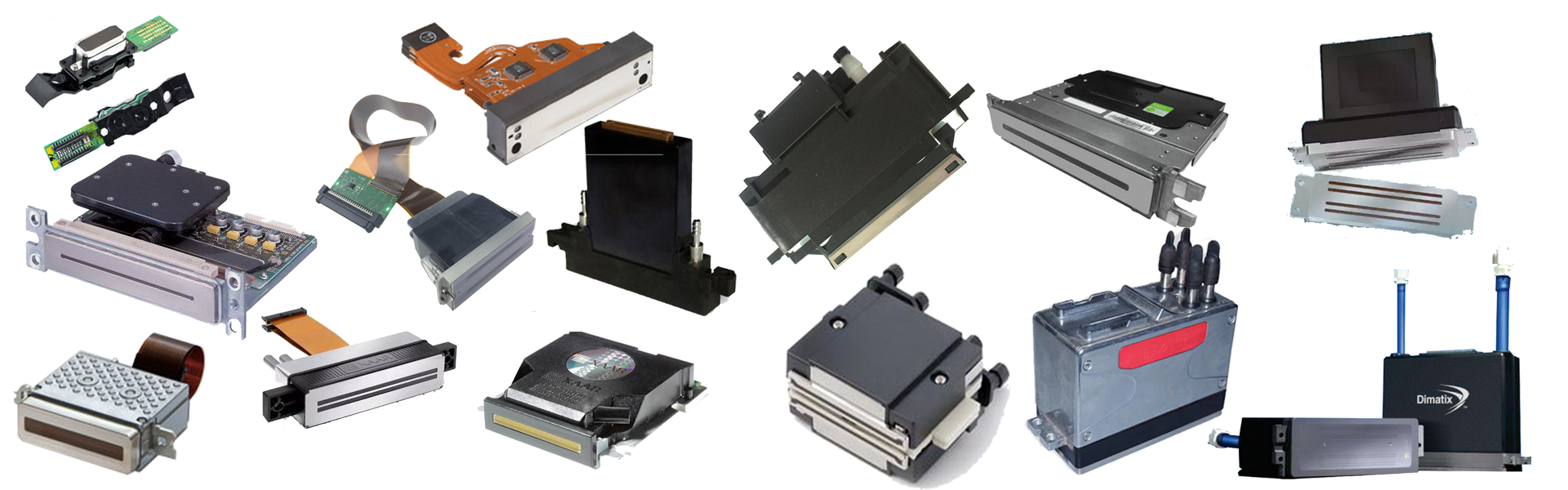1. Use high-quality ink
In inkjet printing consumables, ink is the main factor affecting the quality of inkjet printing. Using ink that does not meet the requirements not only seriously affects the printing quality, but also causes damage to the machine. The quality of ink can determine the quality of printed images and also determine the lifespan of printheads. Ink can be called the blood of the entire system, directly related to the quality of the entire printing. It has the most direct impact on the color authenticity, color expression, visual impact, fade resistance, and even the lifespan of the printer and the physical and mental health of users in the output image. The requirements for ink are generally as follows:
The color of A is accurate and can achieve the original color.
The particle size of B ink should be fine, otherwise it is easy to block the ink head.
2. Ensure a good environment and correct use
Due to the development of inkjet printers based on paper inkjet printers, their operating environment and other factors are similar to those of general color inkjet printers. To ensure that inkjet printing can produce exquisite images, it is necessary to ensure that it is in the best working condition, in order to ensure that the ink is at the optimal level of use and fully utilize the special properties of the ink. Therefore, it is necessary to operate reasonably and maintain diligently, and strictly follow the instructions to complete the entire operation, especially to cultivate correct habits of turning on and off, and not to operate arbitrarily or randomly. Turning on and off the printer may seem like the simplest thing, but it is crucial for maintaining the inkjet printing machine.
Generally, when turning on or off, system initialization testing is required to check whether the printer is ready, fill the ink cartridge and printhead, and automatically clean the print head. To ensure normal operation, reduce failure rate and eliminate hidden dangers, ensure the normal use of ink, reduce the loss of ink and other materials, and improve work efficiency. When the printer is powered on, do not forcefully unplug the power plug and shut it down abnormally, which can easily cause printing head positioning faults. To ensure the good operation of inkjet printing, it is generally required that the working environment has a temperature of 15~35 degrees Celsius and a humidity of 20%~80%, and the environment should be as dust-free and free of static interference as possible.
There are countless tiny printheads distributed on the printhead of the inkjet printing machine, which are exposed to the air when not in operation. Due to the size of the printhead aperture being comparable to the dust floating in space, if the working environment of the printer is poor and there is a lot of dust, small printheads are easily contaminated and blocked by dust. If the indoor humidity is too high, not only will the machine components be prone to rusting, but it will also be difficult to ensure that the printhead is not corroded. The temperature variation range of the working environment of the printing machine should not be too large, because the inkjet printing machine not only contains a large number of metal components, but also a large number of engineering plastic components, and the printhead aperture is very thin. If the environmental temperature changes too much, the thermal expansion of the components will cause excessive wear of the mechanical components, and the change in printhead aperture size will also affect the printing quality.
The printing machine also needs to undergo dust removal maintenance after working for a period of time. It is best for operators to have a basic understanding of printing and dyeing, be sensitive to color and light, have a certain appreciation ability for handicrafts, be careful and serious in their work, have a strong sense of responsibility, high work enthusiasm, and have a certain foundation in pattern design software application.
3. Pay attention to ink cartridge maintenance and prevent ink leakage
Ink cartridges are an integrated product that spans many high-tech fields such as modern chemical engineering, materials, microelectronics, etc. The production and manufacturing process of ink and ink cartridges has extremely high technical and professional characteristics. Therefore, it is necessary to choose high-quality original consumables as much as possible to ensure perfect printing effects, ensure good machine operation, and reduce scrap and failure rates. Not using compatible ink and ink cartridges that are cheap and of poor quality not only fails to guarantee printing quality, but also easily leads to ink leakage and other malfunctions. The leaked ink not only pollutes the working environment, but may also damage the machine and render the fabric useless. Poor quality ink can also cause printhead blockage, resulting in the scrapping of ink cartridges or printheads, and even burning out the driver chip. When using the machine for the first time every day, it needs to perform a self-test to ensure that the self-test waveform test chart is good at each startup, so that the printhead can definitely use this compatible ink for a long time.
In addition, do not expose the ink cartridges to the air for a long time to prevent the print head from drying up and clogging. Do not disassemble ink cartridges in dusty environments. When installing a new ink cartridge, the print head must be cleaned once and the ink cartridge outlet must not be touched by hand to prevent impurities from entering the ink cartridge. Due to the conductivity of ink, if it is spilled on the circuit board, it should be wiped clean with anhydrous ethanol, cooled dry, and then powered on, otherwise it may damage the circuit components; Do not hit the ink cartridge to prevent ink leakage. Ink leakage is a common problem in inkjet printing and a constant concern in inkjet printing.
4. Maintenance of main components such as printing heads:
In the intelligent printing head, micro read/write memory or intelligent chips are embedded to automatically adjust the working status of inkjet printing, keep the printing in the best state, provide relevant information of the printing head, automatically save inkjet data and historical records, and prompt the remaining ink amount. For the printhead, it cannot be removed from the host and placed separately; Do not leave it in a high temperature and low humidity environment for a long time to prevent the evaporation of water in the ink from drying up and causing printhead blockage; Do not place the printhead in an area that is prone to static electricity, to avoid damage to the circuit board and thermal components inside the printhead due to static electricity; Do not hit or disassemble the printhead; Do not clean the printhead with water to avoid clogging the printhead; Do not wipe the surface of the printhead with tissue paper, lens paper, or cloth; Prevent oil, alcohol, and other substances from dripping onto the printhead to prevent changes in ink composition that may cause coagulation blockage; Do not blow air into the printhead to prevent ink contamination or reduced ink surface tension from affecting printing. Under normal printing conditions, do not frequently clean the print head, as it not only consumes a lot of ink but also easily wears out the print head.
The print head may clog the printhead due to prolonged printing time, prolonged use of unused ink, improper use of ink, and use of inferior ink cartridges, affecting printing quality and even leading to the entire print head being scrapped. If there is printhead blockage during work, it is necessary to clean the print head. For some print heads that cannot work due to temporary printhead blockage, their printing function can generally be restored after maintenance, and can usually be solved with simple flushing methods. Most inkjet printers automatically clean the print head upon startup and have buttons to clean the print head. Therefore, for slight blockages such as normal printing but lacking strokes or colors, or blurry images at high resolutions, the printer’s built-in printhead cleaning program is generally used to solve them. Therefore, when slight printhead blockages such as missing strokes or poor colors are found, the cleaning program should be used early to clean them, which is the simplest and best maintenance method. For situations where the machine frequently fills ink or cleans spray holes during the printing process, but the printing effect is still poor, or the print head and printhead are severely blocked, the machine cannot fill ink, or the printer refuses to work, manual cleaning methods can only be used.
3、 Precautions during maintenance
1. Do not use sharp objects to clean the printhead, do not hit the printhead, and do not touch the printhead with your hands;
2. Do not disassemble or install the printhead in a charged state, and do not touch the electrical contacts of the printer with your hands or other objects;
3. Do not remove the printhead from the printer and place it separately. Do not place the printhead in a dusty area. Although the manual cleaning method is not complicated, due to the need to disassemble the printhead, the cleaning frequency should not be too many or too frequent, and attention should be paid not to contaminate the electrode part during operation.
If you want to consult our products, welcome to ask price, sent email to
us: lemsun002@126.com.
Post time: Jun-13-2024