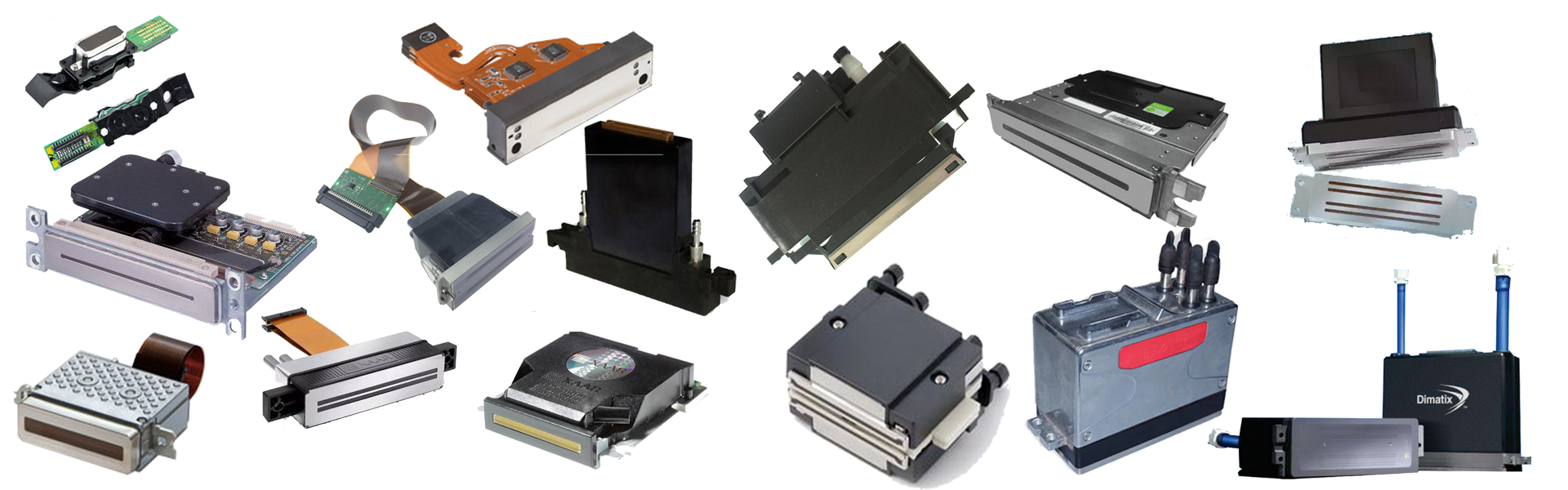Common faults and solutions of inkjet printing
1、 Possible causes of white lines during the production process: nozzle blockage. Solution:
⑴ If the vacuum degree is too high, reduce the vacuum degree;
⑵ Use an automatic cleaning machine to clean the nozzle for ink dripping Wipe the nozzle with a cleaning cloth. Note that the nozzle should not be wiped back and forth, but only in one direction, otherwise it will damage the nozzle Increase the voltage and connect it with a 100% grayscale image for printing Swap the inlet and outlet pipes on the nozzle to reverse the flow of ink. There are ink droplets printed on the bricks during production.
2、 The possible reason for ink droplets printed on the brick during production is that the nozzle drips ink or the suction duct has low wind force. Solution:
⑴ Increase the vacuum degree;
⑵ Reduce the temperature of the brick blank;
⑶ Clean the nozzle with an automatic cleaning machine;
⑷ Increase the frequency of the suction duct.
3、 Possible reasons for ink accumulation or hanging on the nozzle: low ink tension or high voltage of the inkjet printer. Solution:
⑴ Replace the ink with high tension;
⑵ Reduce the voltage of the inkjet printer and observe the ink hanging on the nozzle. Pay attention not to fluctuate too much when adjusting the voltage.
4、 Possible reasons for unstable vacuum during the production process: air entering the ink cartridge or air leakage in the ink path. Solution: (1) Check if the ink supply pump, defoamer, and circulation pump are working properly. Note: When replacing the ink supply pump and defoamer pump, be sure to check the inlet and outlet pipelines clearly.
(2) Check if there is any air leakage in the defoamer, filter, and inlet and outlet pipelines;
⑶ Is the clamp of the filter pipeline clamped? Re clamp the pipeline.
5、 Possible reasons for obvious deep lines during the production process: nozzle point card malfunction or high voltage in nozzle partition. Solution:
⑴ Remove the nozzle point card and observe whether the nozzle point card circuit is burnt out. If it is burnt out, replace it with a new nozzle point card;
⑵ Has there been any change to the partition voltage setting? If there are any changes, they need to be adjusted.
6、 There is no ink in the overflow pipeline, and the inkjet printer may sound an alarm due to abnormal ink supply from the ink pump. Solution: Gradually increase the frequency of the ink supply pump and observe the ink situation in the overflow tube. The maximum frequency of the ink supply pump is 18.
7、 The cooling machine is not working properly, and the inkjet printer may sound an alarm. Possible cause: The cooling machine is not working properly. Solution:
⑴ Check if the cooling machine pipeline is blocked and if there is water in the pipeline;
⑵ Check if the temperature of the cooling machine is at the set temperature.
8、 Possible reasons for overlapping or missing nozzle joints: whether the nozzle joint settings have been changed or the belt is moving. Solution:
⑴ Adjust the nozzle connection setting, add overlapping or missing points;
⑵ Check if the belt is horizontal or on the same straight line. If it is not on the same straight line, adjust the belt.
9、 Possible reasons for color difference or changes in depth during the production process include changes in ink density or insufficient shaking of the ink. Solution:
⑴ Check if the temperature setting has changed. Note that the temperature should not fluctuate by more than 4 ℃, otherwise the color change will be very obvious.
⑵ Before adding ink, shake well for 20-30 minutes;
⑶ Check if the mixer is working properly;
⑷ Check if there is any change in the voltage setting of the machine.
10、 Possible reasons for ink shortage during the production process include insufficient defoamers, filters, high voltage, or low ink viscosity. Solution:
⑴ Check if the defoamer is in a full ink state. If not, check if the defoamer pump is working properly.
⑵ Reduce voltage;
⑶ Reduce temperature and increase ink supply frequency.
11、 The possible reason for the image being printed on the belt during the production process is inaccurate recognition by the electric eye. Solution: Check if the height of the electric eye is too low or if it is covered with ink, wipe the electric eye with a clean cloth, and then adjust the position of the electric eye higher.
If you want to consult, welcome to ask, sent email to
us: mkt@lemsun.com.cn
Post time: Jan-09-2025